



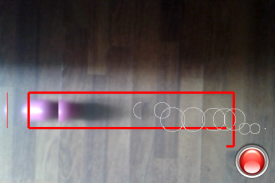

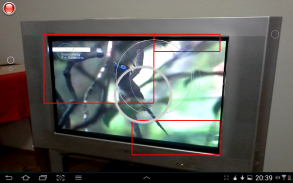




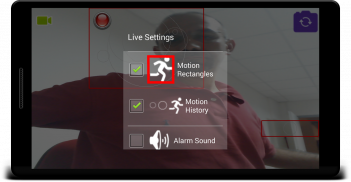







Motion Detector

Deskripsi Motion Detector
Motion Detector adalah aplikasi cerdas dan mudah digunakan yang mendeteksi gerakan secara otomatis dengan menggunakan kamera perangkat Anda. Saat Anda menjalankan Detektor Gerakan, Anda dapat mengamati gerakan atau perubahan apa pun di bidang pandang kamera Anda sebagai hamparan layar kamera. Selain itu, Anda bisa mendapatkan suara gerakan dan dapat mengatur alarm. Alarm dapat menghasilkan suara, membuat panggilan telepon jika tersedia.
Fitur;
* Detektor Gerakan secara otomatis mendeteksi gerakan atau perubahan apa pun dan memplot persegi panjang di sekitarnya di layar perangkat.
* Detektor Gerakan menggambar ikon gerakan di layar saat gerakan terdeteksi.
* Detektor Gerakan menggambar riwayat gerakan dengan lingkaran di layar perangkat. Oleh karena itu, Anda dapat memiliki informasi tentang rute lengkap target. Selain itu, Anda dapat melihat gerakan ke arah Anda atau menjauh dari Anda.
* Masalah utama dengan aplikasi pendeteksi gerakan adalah goyangan perangkat selama pengamatan. Ini menghasilkan alarm palsu. Aplikasi Motion Detector memiliki algoritma yang dirancang khusus untuk meminimalkan kelemahan ini.
* Pengguna dapat mengatur opsi untuk suara gerakan, overlay gerakan, dan riwayat gerakan.
* Pengguna dapat mengatur alarm dan periode alarm.
* Pengguna opsional dapat menyimpan gambar termasuk gerakan atau dalam kasus alarm. Pengguna juga dapat memeriksa gambar-gambar ini setelahnya.
* Detektor Gerakan menampilkan ikon gerakan jika jumlah gerakan yang terdeteksi melebihi ambang batas yang ditetapkan oleh pengguna. Detektor Gerakan memutar suara gerakan dengan tingkat volume sebanding dengan jumlah gerakan yang terdeteksi.
* Detektor Gerakan meningkatkan suara alarm dan menampilkan ikon alarm jika jumlah gerakan yang terdeteksi melebihi ambang batas untuk jangka waktu tertentu yang ditetapkan oleh pengguna. Status alarm menyala selama interval waktu yang ditetapkan oleh pengguna.
* Pengaturan Langsung; Ini terdiri dari subset item pengaturan yang dapat dimanipulasi oleh pengguna selama operasi deteksi gerakan. Dialog Pengaturan Langsung dicapai dengan mengklik Jendela Detektor Gerakan.
Cara Penggunaan:
* Perbaiki perangkat Anda dengan menghadapkan kamera perangkat Anda ke area yang ingin Anda lacak.
* Mulai aplikasi Detektor Gerakan.
* Setelah deteksi gerakan hitung mundur dimulai.
Pengaturan;
DETEKSI GERAKAN
* Ambang Piksel: Ambang batas untuk perbedaan intensitas. Nilai yang lebih kecil menghasilkan deteksi yang lebih sensitif tetapi dapat menyebabkan noise dan deteksi berlebih.
* Ukuran blok %: Persentase blok analisis. Nilai ukuran blok yang lebih kecil menghasilkan deteksi yang lebih sensitif tetapi dapat menyebabkan noise. Nilai yang lebih kecil menghasilkan deteksi yang lebih sensitif tetapi dapat menyebabkan noise dan deteksi berlebih.
* Area To Trigger: Jumlah area gerakan minimum yang harus diperhatikan.
* Simpan Gambar saat Bergerak: Ambil gambar jika ada gerakan atau tidak.
ALARM
* Alarm: Hidup/Mati.
* Waktu Alarm Untuk Memicu: Periode waktu gerak yang diperlukan untuk menghasilkan alarm.
* Periode Alarm: Durasi alarm.
* Suara Alarm: Mengaktifkan suara alarm atau bisu.
PERANGKAT
* Pilihan Kamera: Memungkinkan pengguna untuk memilih kembali atau kamera jika tersedia.
* Motion Rectangles: Menggambar persegi panjang gerak di layar perangkat atau tidak.
* Riwayat Gerak: Gambar gelembung riwayat gerak di layar perangkat atau tidak.
* Publikasikan Pesan Wifi: Pantau Detektor Gerakan melalui jaringan wifi jika tersedia. Mengaktifkan Penerbitan Wifi untuk perangkat yang menyediakan layanan ini. Perangkat dengan opsi ini dicentang menerbitkan informasi status ke perangkat lain selama operasi detektor gerakan.
* Sensitivitas Goyang: Tingkat sensitivitas untuk guncangan perangkat. Detektor Gerakan menghentikan deteksi gerakan jika perangkat bergetar, oleh karena itu, mencegah alarm palsu. Pengguna dapat memilih sensitivitas Tinggi, Sedang, Rendah atau Tanpa sensitivitas.




























